How do I redeem my loyalty points?Updated 10 months ago
Thank you for being part of our rewards program! To redeem your loyalty points follow the steps below.
Redeeming Points on Mobile Browsers:
- Log In: Visit TRUEWERK.com and log into your account.
- Access Rewards: Tap the menu icon (top left) and select "Rewards" at the bottom.
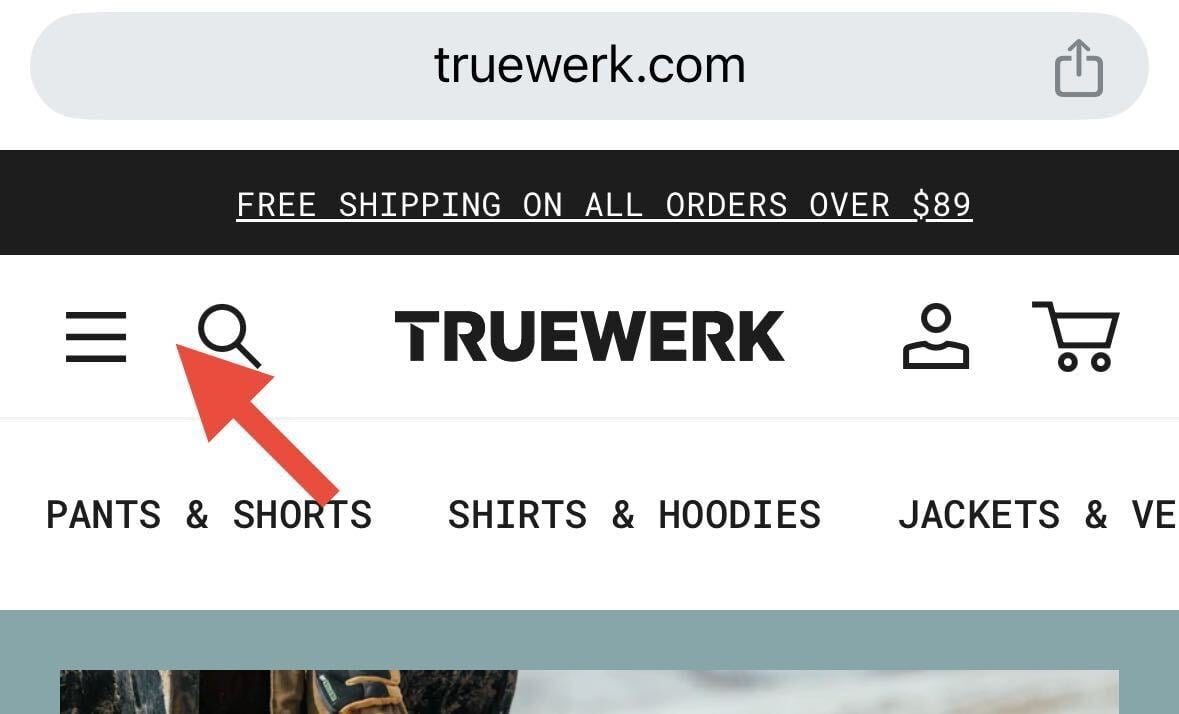
- Redeem Points: Scroll to and select "Redeem Now."
- Choose Points: Use the slider to select points to redeem, tap "Redeem," and confirm redemption.
- Get Code: A discount code will appear. Tap to copy or write it down for checkout.
- Apply Discount: Enter the code in the "Discount or Gift Card" field during checkout.
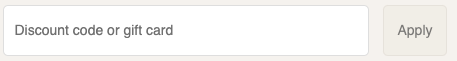
Redeeming Points on Desktop Browsers:
- Log In: Visit TRUEWERK.com and log into your account.
- Access Rewards: Tap on "Rewards" on the top right hand side of the screen.
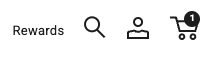
- Redeem Points: Scroll to and select "Redeem Now."

- Choose Points: Select the box for the reward you'd like to redeem, tap "Redeem," and confirm redemption.
- Get Code: A discount code will appear. Tap to copy or write it down for checkout.
- Apply Discount: Enter the code in the "Discount or Gift Card" field during checkout.
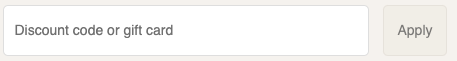
Note: Points cannot be combined with other discounts or promotions.